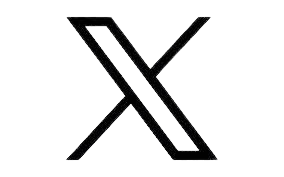Products & Solutions
Resources
Kakr Labs
Connect with Us
© Kakr Labs. All rights reserved. Pteri is a product of Kakr Labs, designed to simplify and accelerate Web3 development on the Litecoin blockchain. Unauthorized use, duplication, or distribution of any content, graphics, or trademarks from this site is strictly prohibited.
For questions or support, contact us at contact@kakrlabs.com